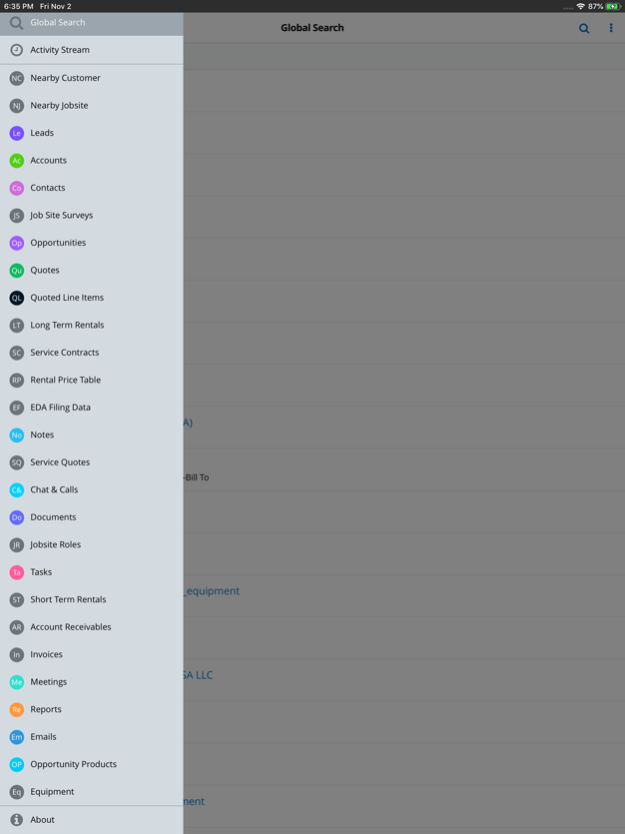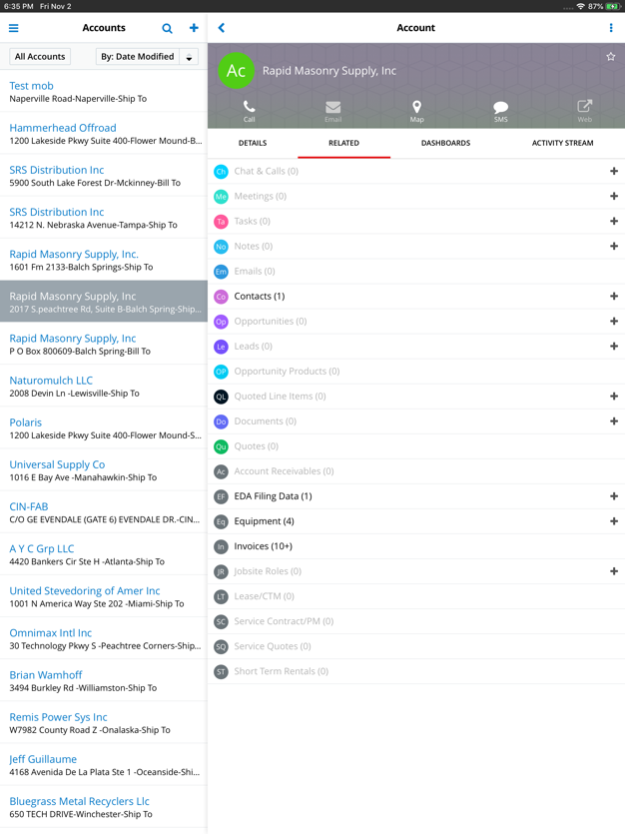EQD CRM 5.3
Continue to app
Free Version
Publisher Description
With SugarCRM Mobile, you get convenient access to all of your CRM information, including Contacts, Accounts, Leads, Activities, and custom Sugar modules. Take your business processes mobile with an interface that is optimized for both phones and tablets. Streamline your mobile experience by configuring which fields and modules appear with mobile-specific layouts.
Benefits:
• Prepare for meetings with quick access to account, contact, and opportunity information.
• Log calls and meetings while they are top of mind. Even attach photos and videos.
• Keep your finger on the pulse of your team with dashboards: charts, activity history, and more.
• Collaborate in the Activity Stream when you @mention colleagues and #reference accounts and contacts.
• Update opportunities as you make progress or gain insight.
• Work through your task list by completing or adding new tasks.
• Stay connected to your entire contact list by initiating a phone call, email, or text.
• Go offline with confidence. Access and modify your data from anywhere.
Requirements: Works with all Sugar subscriptions that run Sugar release 7.8 or above. To view platform requirements, please go to http://support.sugarcrm.com/05_Resources/03_Supported_Platforms/Mobile_Supported_Platforms
Third Party Software:
For information on third party software used in Sugar Mobile, please go to http://support.sugarcrm.com/Resources/Third_Party_Software/
Nov 21, 2022
Version 5.3
Minor Enhancements
About EQD CRM
EQD CRM is a free app for iOS published in the Office Suites & Tools list of apps, part of Business.
The company that develops EQD CRM is Equipment Depot. The latest version released by its developer is 5.3.
To install EQD CRM on your iOS device, just click the green Continue To App button above to start the installation process. The app is listed on our website since 2022-11-21 and was downloaded 1 times. We have already checked if the download link is safe, however for your own protection we recommend that you scan the downloaded app with your antivirus. Your antivirus may detect the EQD CRM as malware if the download link is broken.
How to install EQD CRM on your iOS device:
- Click on the Continue To App button on our website. This will redirect you to the App Store.
- Once the EQD CRM is shown in the iTunes listing of your iOS device, you can start its download and installation. Tap on the GET button to the right of the app to start downloading it.
- If you are not logged-in the iOS appstore app, you'll be prompted for your your Apple ID and/or password.
- After EQD CRM is downloaded, you'll see an INSTALL button to the right. Tap on it to start the actual installation of the iOS app.
- Once installation is finished you can tap on the OPEN button to start it. Its icon will also be added to your device home screen.